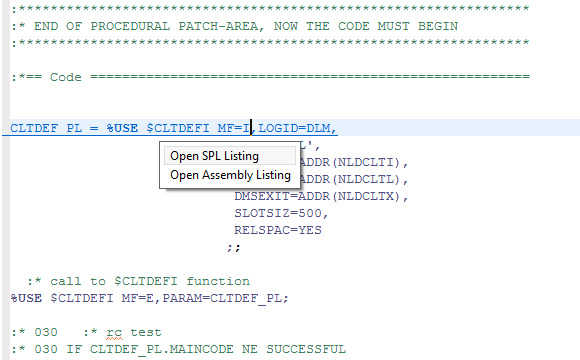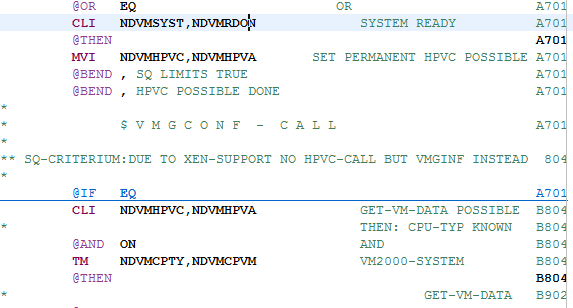
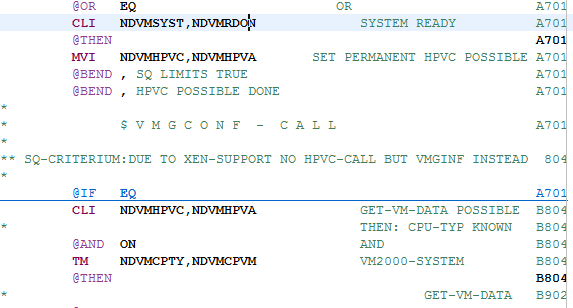
You can modify the shortcut in
 Window > Preferences > General > Text Editors > Hyperlinking preference page by changing Modifier Keys for
Open BS2000 Listing and optionally for C/C++ and COBOL sources.
Window > Preferences > General > Text Editors > Hyperlinking preference page by changing Modifier Keys for
Open BS2000 Listing and optionally for C/C++ and COBOL sources.
 |
This feature is supported for Assembler, SPL, C/C++ (CDT plugin required) and COBOL source files (required installed the P3/COBOL editor from EasiRun). BS2IDE has to parse the listing (during project build or manual source compilation) to be able to open / jump to the listing file and after each source file change. |
In SPL/C/C++ files you can also jump directly to Assembly code (if available).
If given line has such option, under selected line (also by holding Alt key) the additional option to jump to the Assembly code will be available.