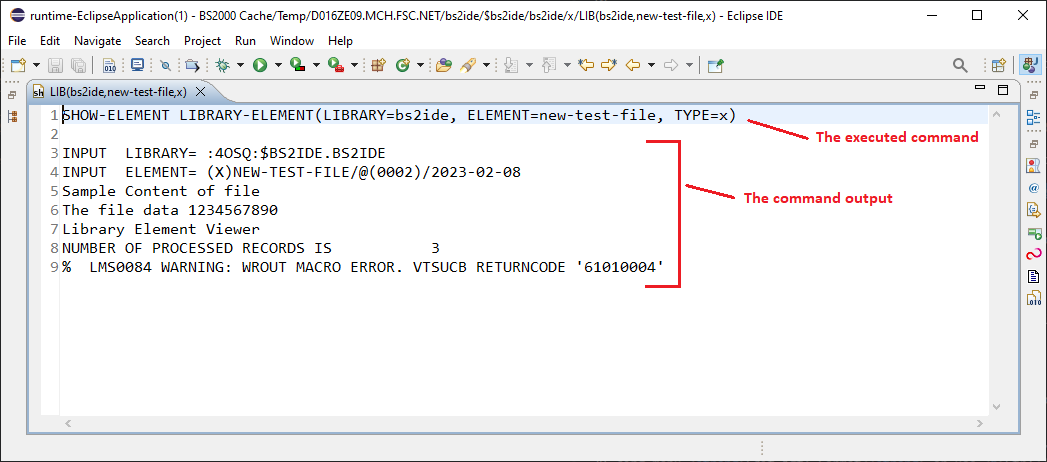
The viewer can be used for opening PLAM library elements by providing output of the 'SHOW ELEMENT' command.
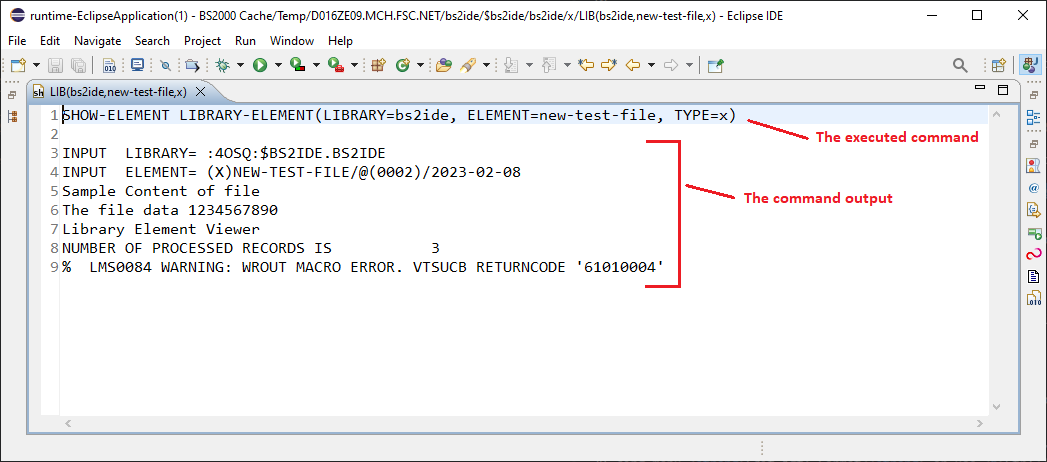
In specific cases (eg. L-type files) it also provides the statistics of the file.
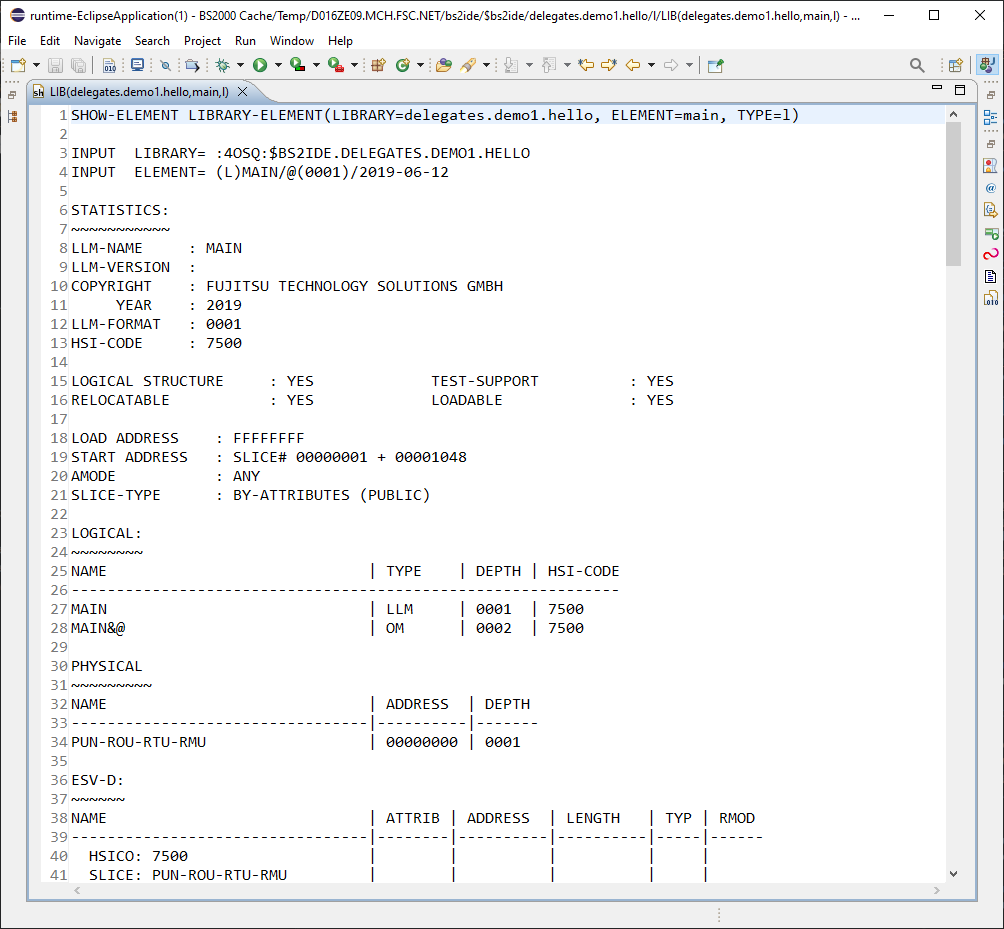
Opening library element using Library Viewer Editor can be done using the dedicated context menu action
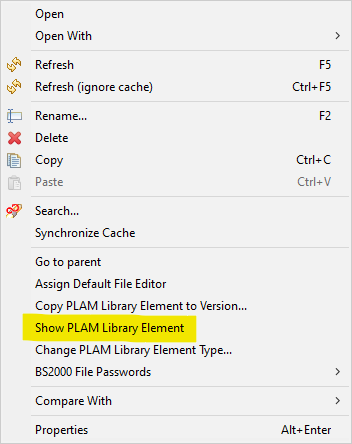
This viewer is also found in the context menu Open With > Other... under Internal editors tab.
By default, the BS2000 Library Editor is associated with PLAM library elements of L type.
That preference can be changed in
 Window > Preferences > BS2000 Remote IDE > File Editor Association.
Window > Preferences > BS2000 Remote IDE > File Editor Association.