 Help > Install New Software...
and press Add.
In the Add Repository provide a name meaningful for you, enter
https://bs2000.ts.fujitsu.com/bs2ide/update as location and press OK.
Help > Install New Software...
and press Add.
In the Add Repository provide a name meaningful for you, enter
https://bs2000.ts.fujitsu.com/bs2ide/update as location and press OK.
Before installing Fujitsu Software BS2000 BS2IDE check whether all software requirements are fulfilled. After that installing Fujitsu Software BS2000 BS2IDE is done in Eclipse as follows.
Click
 Help > Install New Software...
and press Add.
In the Add Repository provide a name meaningful for you, enter
https://bs2000.ts.fujitsu.com/bs2ide/update as location and press OK.
Help > Install New Software...
and press Add.
In the Add Repository provide a name meaningful for you, enter
https://bs2000.ts.fujitsu.com/bs2ide/update as location and press OK.
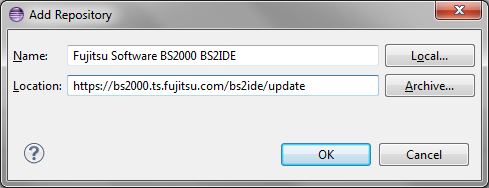
You are then asked to login to bs2000.ts.fujitsu.com. Please enter the login details you have received from Fujitsu. If you prefer you can click Save password to get your password saved in a secure store.
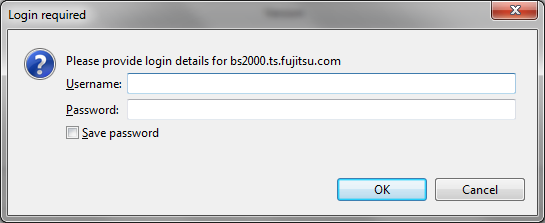
Now you are back in the Install New Software... wizard. Select Fujitsu Software BS2000 BS2IDE and press Next.
Should a previous version of BS2IDE already be installed, your installation request will automatically be converted to an update installation.
When you are asked, read and accept the terms of license agreement and press Finish.