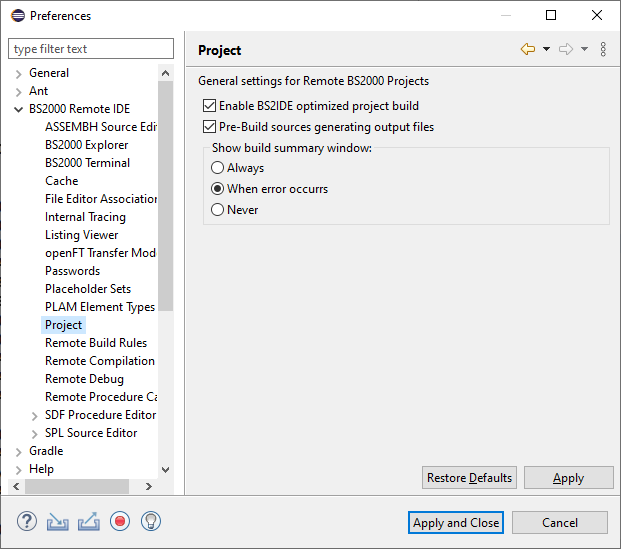
 Window > Preferences > BS2000 Remote IDE > Project.
Window > Preferences > BS2000 Remote IDE > Project.
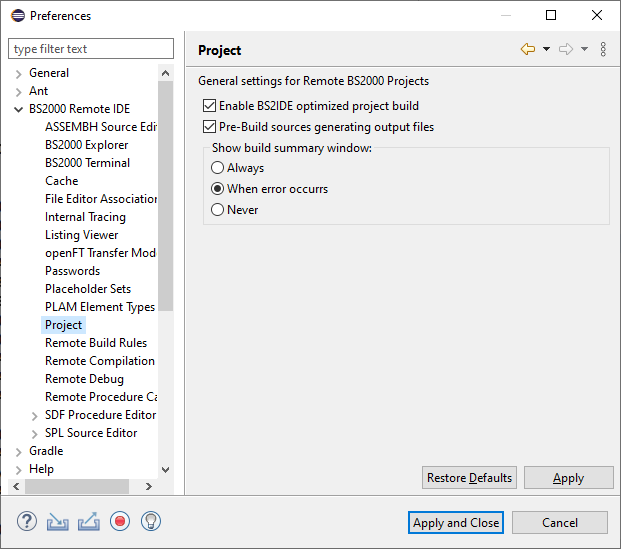
| Option text | Description |
|---|---|
| Enable BS2IDE optimized project build | BS2IDE verifies for each project resource whether the changessince the last build requires a new
build for this resource or not. For more information see: Incremental Project Builder |
| Pre-Build sources generating output files | Invokes building the project in two steps. First, it compiles the sources that generate the output files. Then it does a standard compilation of the rest of the files. |
| Show Build Summary after compilation process | Displays the Build Summary, which contains information about compiled files, build status code, listing file and output files (if generated). Can be displayed after each build (Always), when exception or error marker occurs (When error occurs) or never. |