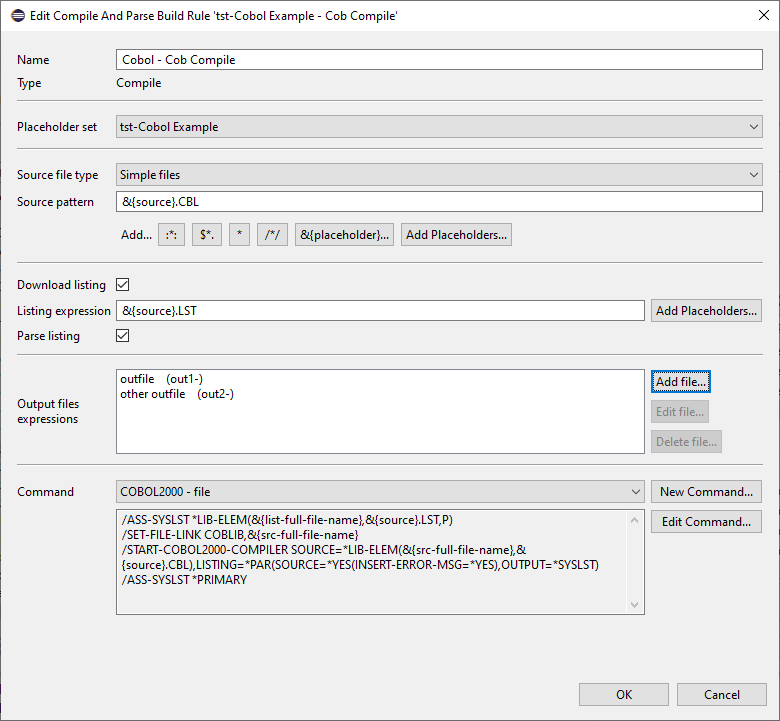Defining Remote Build Rules
During configuration of BS2IDE projects it is necessary to assign a Remote Build Rule to each file
that is added to this project. A Remote Build Rule can be defined via the Preference page of BS2IDE
Window > Preferences > BS2000 Remote IDE > Remote Build Rules. Click Button Add Rule
and choose the remote build rule type:
- Type Compile defines a Remote Compile Rule, see
Remote Compilation,
which can also be used for files within the BS2000 file system.
- Type Parse compile listing assigns a compile listing from the BS2000 File system, which is created
externally (not with BS2IDE). Press OK to get the Parse Compile Listing Build Rule page.
For the meaning of the properties see Defining Compile Rules
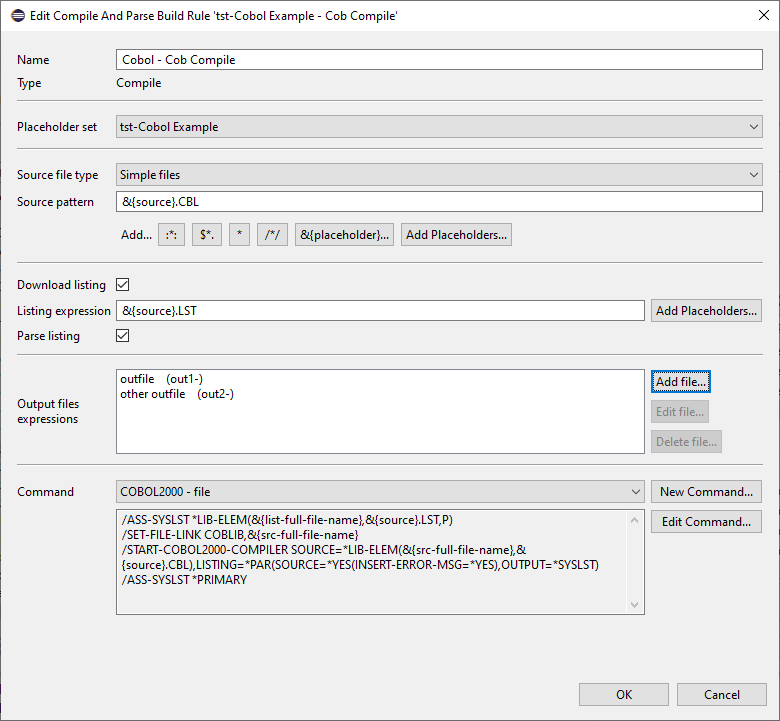
Therewith it is possible to debug a source within BS2IDE without compiling it explicitely.This might be useful for
big applications where a few sources are developed via BS2IDE (and compiled with Remote compile rules) and the most
sources are compiled externally, but are binded to the application and should be used within debug sessions.
- Type Exclude from compilation marks all files within a project that should not be compiled,
such as procedure files, copy and include elements.
For building a project you have to make sure that one and only one Remote Build Rule is assigned for every
single element within the project. For assigning a Remote Build Rule to an element of the project see
Remote compilation of linked resources and
Remote compilation of local source files
The '(out1-), (out2-)' text next to the output file names, informs which generic placeholder set is assigned to the given file.