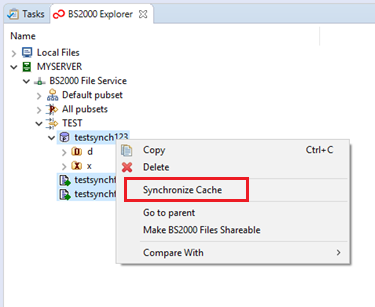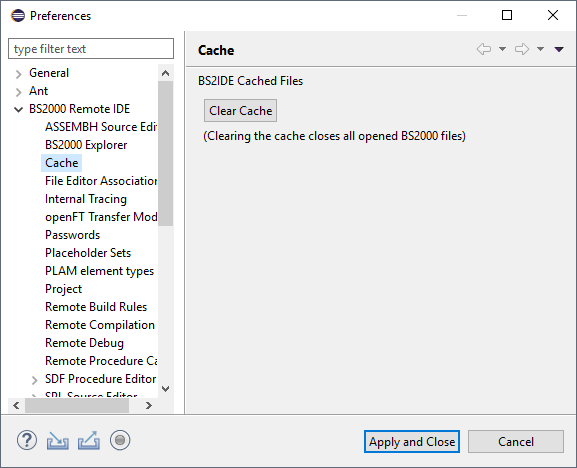
 Window > Preferences > BS2000 Remote IDE > Cache:
Window > Preferences > BS2000 Remote IDE > Cache:
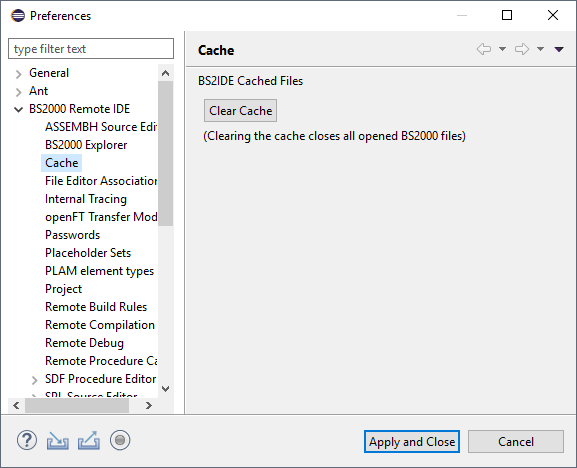
To refresh the local temporary file of selected BS2000 file, you can use the Synchronize cache option.
Every time when you select Synchronize cache from context menu, the BS2IDE will download files or libraries from BS2000 host to temporary files directory.
If PLAM Library is chosen to be synchronized, then all its elements will be downloaded to local disk.
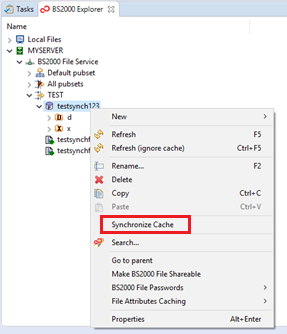
During this operation, you should see Synchronize Cache window with progress bar (if you didn’t mark “Always
run in background” option in
 Window > Preferences > General ).
Window > Preferences > General ).
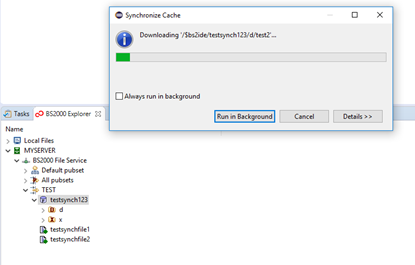
You can also select multiple files or PLAM Libraries to be synchronized.