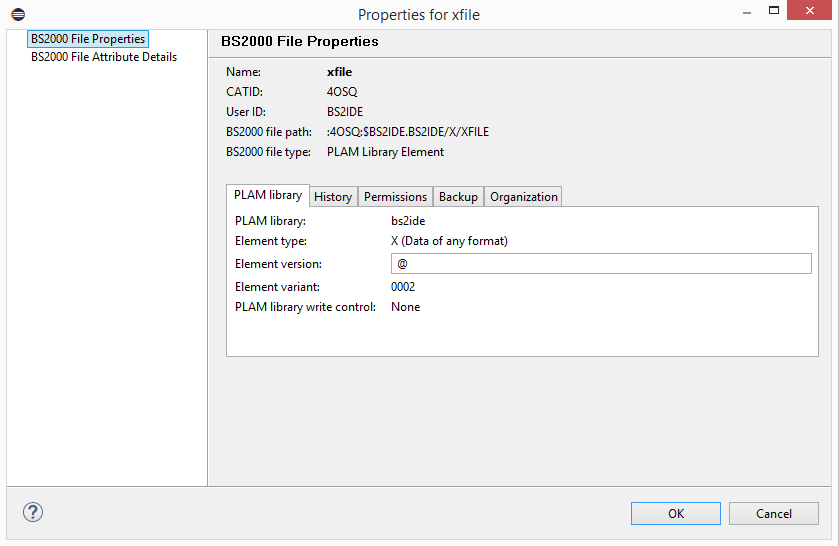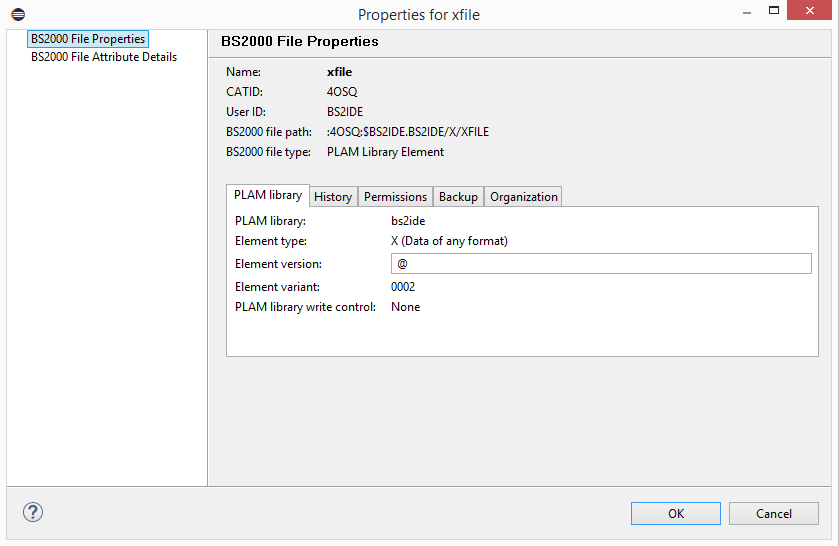Element attributes
PLAM library element attributes can be viewed and modified in the Properties view
(to be opened by Window > Show View > Others > General > Properties)
or by the context menu action Properties.
The context menu action Properties opens a property page where you can select
between:
- BS2000 File Attribute Details shows the element attributes in the format of
the LMS statement
//SHOW-ELEMENT-ATTRIBUTES
- BS2000 File Properties shows essential element attributes in a property page
where some of the attributes can be edited.
Element Attribute Details
The following screenshot shows sample BS2000 File Attribute Details for a library element:

Element Properties
Essential element attributes are captured as Eclipse file properties. They can be viewed
and partially edited in the BS2000 File Properties page. Here is a sample property page
for a library element: