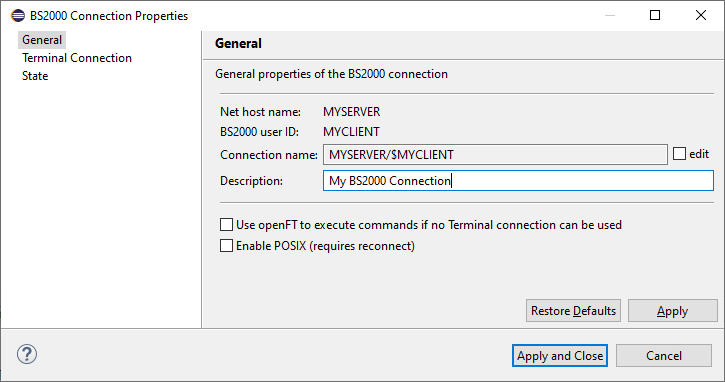
For the properties of a BS2000 connection of BS2IDE see:
To get the properties of a BS2000 connection open the context menu of an existing BS2000 connection and select BS2000 Connection Properties. The Connection Properties dialog consists of:
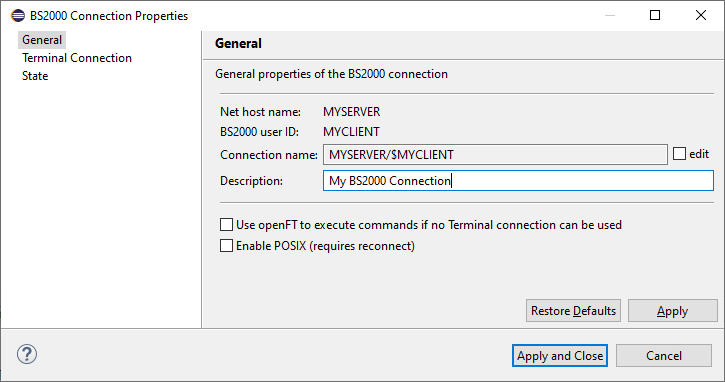
| Net host name: | The name of the BS2000 system or its IP address. |
|---|---|
| BS2000 user ID: | The BS2000 user ID of the connection. |
| Connection name: | The connection name that appears in the BS2000 connection node. It can be modified by activating the edit option. |
| Description: | Description of the connection (optional). |
ftExec. If you activate the option
Use openFT to execute commands if no Terminal connection can be used
BS2IDE invokes BS2000 jobs via openFT even if it is not possible to establish a Terminal Connection. In this case no remote debugging is possible and performance is severely impaired.
File transfer will then still be done via openFT (ncopy).
Remote debugging (see Running and Debugging) requires Terminal Connection sessions.
The Terminal Connection page shows the properties of the Terminal Connections that belong to the BS2000 connection. Modifications are taking effect at the next connection establishment.
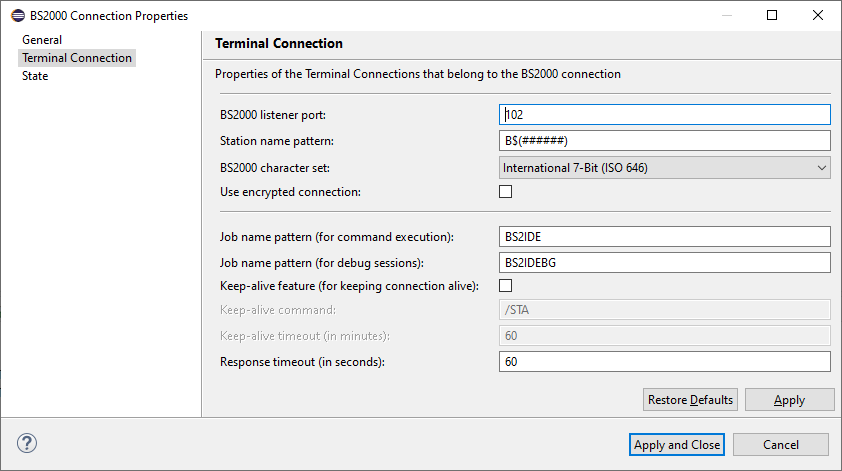
| BS2000 listener port: | The BS2000 listener port for connection to $DIALOG. The default port number is 102. |
|---|---|
| Station name pattern: | The station name pattern BS2IDE shall use for station names of the Terminal Connections.
The station names of all connections between a specific client host and a specific remote BS2000 host must be unique.
In order to allow more than one terminal connection between BS2IDE and a remote BS2000 system
(BS2IDE needs at least two connections for basic functions and program debugging ), the station name is build
from the station name pattern defined here, see Use of name pattern.
The default station name pattern used in BS2IDE is B$(######).
|
| BS2000 character set: | The BS2000 character set BS2IDE shall use for terminal connections to BS2000.
The default character set used in BS2IDE is International 7-Bit (ISO 646).
All other character sets offered are 8-Bit character sets. |
| Use encrypted connection: | Establishes encrypted terminal connection to BS2000 using TLS protocol. During first connection to given BS2000 host, BS2IDE will ask to accept the server fingerprint. |
| Job name pattern (for command execution): | The job name pattern BS2IDE shall use for job names of terminal connections
used for command execution, see Use of name pattern.
The default job name pattern for command execution used in BS2IDE is BS2IDE. |
| Job name pattern (for debug sessions): | The job name pattern BS2IDE shall use for job names of terminal connections
used for debug sessions, see Use of name pattern.
The default job name pattern for debug sessions used in BS2IDE is BS2IDEBG. |
| Keep-alive feature (for keeping connection alive): | The keep-alive feature running in background and executing provided command every
specified amount of time in timeout to keep the connection alive.
This task is executed only if there is no other job running in background (copy, delete etc.) and debug session is not active.
After closing debug connection or finishing job, the keep-alive feature will wait provided timeout before execution.
By default this option is disabled. |
| Keep-alive command: | The keep-alive command that will be executed in background. The result of the command is
printed to Console view. The default command used by this feature is /STA. |
| Keep-alive timeout (in minutes): | The keep-alive timeout provided in minutes after which background task should execute
the keep-alive command if no other command or debug session is currently running.
The default timeout is 1 minute. |
| Response timeout (in seconds): | The timeout provided in seconds after which the connection with terminal will be terminated.
The default timeout value is 60 seconds. |
The State page shows internal and statistic properties of the individual connections that belong to this BS2000 connection.
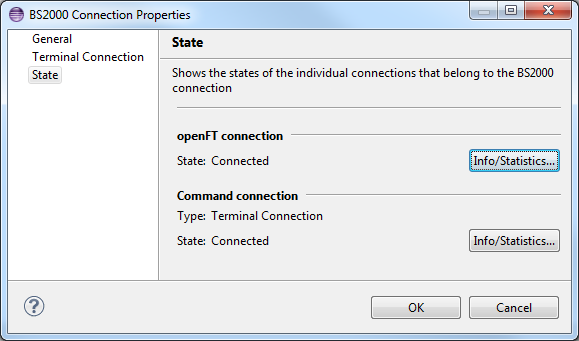
| openFT connection: | State shows the state of the connection (Connected/Not connected). With the button Info/Statistics... you open a new view containing various statistic information about the connection. |
|---|---|
| Command connection: | Type shows the type of the connection (Terminal Connection). State shows the state of the connection (Connected/Not connected). With the button Info/Statistics... you open a new view containing various statistic information about the connection. |
There are three types of variable parts available:
All three placeholder patterns are enclosed in parentheses: ().
The following sections describe the format of the three different placeholder types:
Environment variable placeholder pattern
Format: (%environment-variable-name%)
The placeholder will be substituted with the current value of the local environment variable.
If the environment variable does not exists, the placeholder will be substituted by an empty string.
(#;number-range)
The number sign # can be repeated in the placeholder pattern. The count of number signs represents the number of
digits in the arbitrary decimal number.
The number-range (and the semicolon before the number-range) is optional.
The number range may be specified like 1-8 or 2,4,6,8 or by a composition of these two formats like
1-8,17,25,33-45.
The default number range contains all decimal numbers that fit into the given number of digits. A one-digit number has the
number range 0-9, a two-digit number has the number range 0-99 and so on.
Numbers that have less digits than required will be padded with leading zeros.
Examples:
(###) represents an arbitrary decimal number with three digits that will be padded with leading zeros if necessary.
(#;1-3) represents the three values 1, 2 and 3.
Alpha-numeric string placeholder pattern
Format: (?;possible-characters)
The question mark ? can be repeated in the placeholder pattern. The count of question marks represents the
number of characters in the arbitrary alpha-numeric string.
The possible-characters (and the semicolon before possible-characters) are optional.
All characters contained in the possible-characters may be used to build the arbitrary alpha-numeric string.
The default possible characters are the upper-case letters from A to Z and the digits
from 0 to 9.
Examples:
(????;0123456789ABCDEF) represents an arbitrary printable hexadecimal number with four digits.
(??;AB) represents the four values AA, AB, BA and BB.
Notes:
A to Z, the digits
from 0 to 9 and the special characters $, # and @.TEST is implicitly changed to
TEST(####).SHOW-JOB-STATUS or SDF-P function STATION().SHOW-JOB-STATUS or SDF-P function JOB-NAME().SYS.SDF.LOGON.USERPROC in the user id you wish to connect to. If you wish to keep your
logon procedure for direct dialog access to your BS2000 system outside BS2IDE, then you should
insert the following command sequence at the beginning of your logon procedure:
/IF (TASK-MODE() <> 'DIALOG')
/ EXIT-PROCEDURE
/END-IF
If there is any logon or logoff procedure defined for a user of the BS2000 host, these procedures must not prompt the user for some input. In the logon and logoff procedures check the logon name and do nothing if the JOB-NAME starts with the job name pattern defined in the connection properties dialog.
 Properties
view shows a table of its properties:
Properties
view shows a table of its properties:
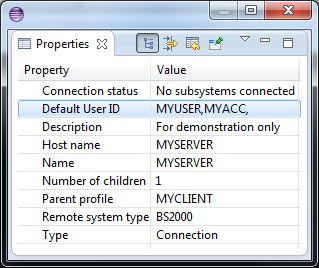
The property Default User ID contains the BS2000 user ID, account and personal user ID you entered in the credentials prompt dialog, as comma separated list. Note, there is no whitespace surrounding the commas. Although possible, it is not recommended to edit any property of a BS2000 connection in the property view. For modification use the Connection Properties dialog of BS2000 connections