 Window > Preferences > BS2000 Remote IDE > Passwords.
Here is the default content of the Passwords preference page:
Window > Preferences > BS2000 Remote IDE > Passwords.
Here is the default content of the Passwords preference page:
To check what credentials were saved open
 Window > Preferences > BS2000 Remote IDE > Passwords.
Here is the default content of the Passwords preference page:
Window > Preferences > BS2000 Remote IDE > Passwords.
Here is the default content of the Passwords preference page:
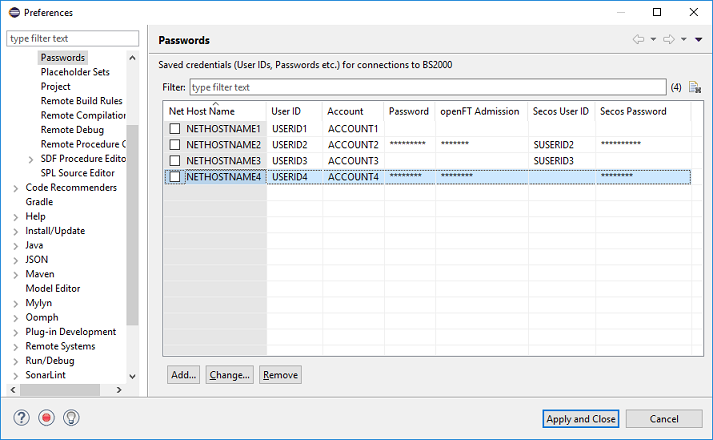
The content of the table is a direct projection of content of secure store which means every action will directly affect the data stored. As you can see there are 3 buttons designed to manipulate data saved in table. Below is a brief description of each of them:
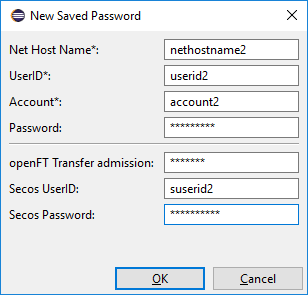
When pressing Add... you can add your credentials to secure credential store. The meaning of each dialog field and rules of adding credentials are the same as in BS2000 Credentials Prompt Dialog for BS2000 Systems
 |
All data you provide will be saved in uppercase. |
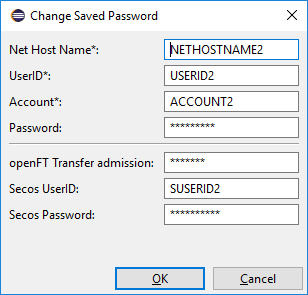
When pressing Change... you can change your credentials in the secure credential store. The meaning of each dialog field and rules of adding credentials are the same as in BS2000 Credentials Prompt Dialog for BS2000 Systems
 |
You can only change one set of credentials at a time (if you select more than one or not select any, the Change... button will be disabled.) |
 |
You can Remove one or many sets of credentials at a time (if you have none selected, the Remove button will be disabled.) |