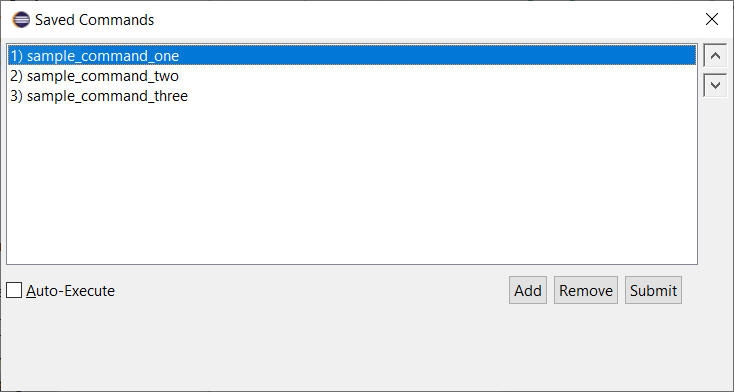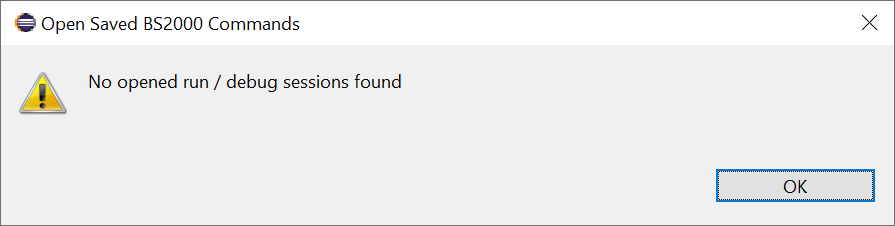Window > Show View > Other... > BS2000 > BS2000 Debug Program Modules)
shows all program modules of an active BS2000 debug session. It contains the following columns:
Window > Show View > Other... > BS2000 > BS2000 Debug Program Modules)
shows all program modules of an active BS2000 debug session. It contains the following columns:
| CSECT Name | Name of the CSECT |
|---|---|
| CSECT Address | Load Address of the CSECT |
| CSECT Size | Size of the CSECT (in Byte) |
| Memory Class | BS2000 Memory Class (Class 5, 6) |
| Version | Version of the CSECT |
| Date | Compilation date of the CSECT |
| Context | Context of the CSECT (default: LOCAL#DEFAULT) |
For getting information about modifications (e.g. dynamically loaded modules) you might refresh the view. Therefore press context menu Refresh when you are in suspend mode.
%T <n> %INSTR) and
to show current parameter such as registers by tool tip.
 |
You can disable source disassembling in selected Project Settings. |