
 |
Currently the Listing Viewer supports Assembler and SPL listings syntax highlighting. |
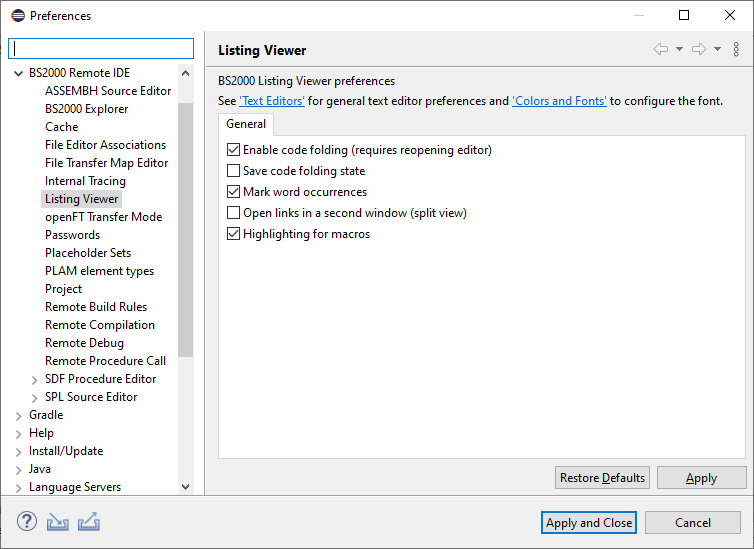
In tab General you configure the base viewer settings.
Selecting Open links in a second window option will listing hyperlinks in a second window when Listing Viewer has toggled split view.
This option can be enabled by choosing menu Window > Editor > Toggle Split Editor.
Additionally you can change following options:
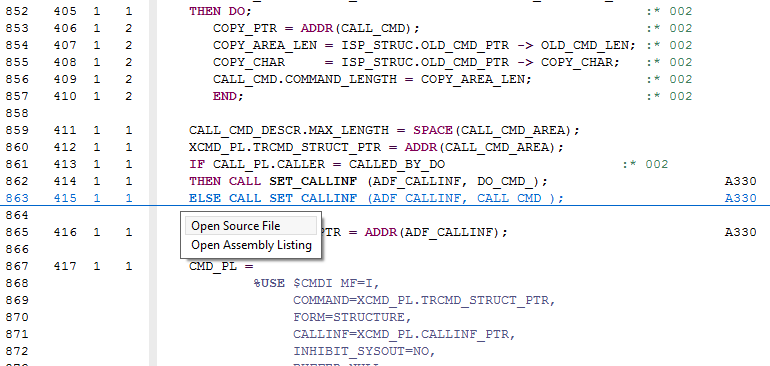
 |
For more information regarding usage and restrictions, please refer to Jumping between source and listing lines. |
Listing Viewer supports code folding in SPL section and Asstran section. Code Folding works for the same sections what in BS2000 SPL Source Editor and BS2000 ASSEMBH Source Editor. At the first line of block which can be fold appears minus sign. When you click this minus, block will fold, minus will change into plus and only first line is visible. There is also a possible to fold all foldable sections with shortcut CTRL + SHIFT + NUMPAD_DIVIDE or unfold all folded section with CTRL + NUMPAD_MULTIPLY.
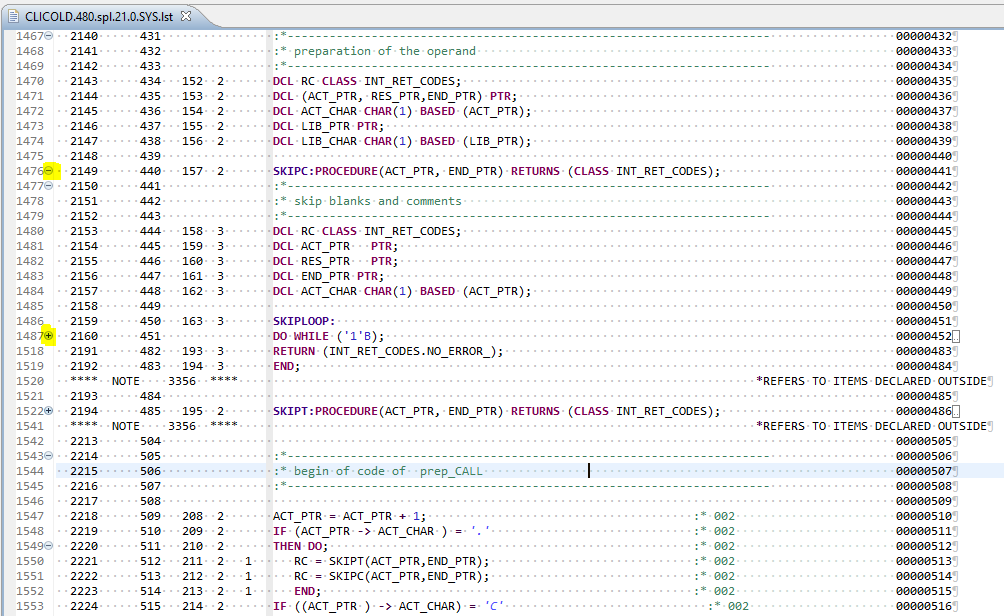
You can turn on option "Save code folding state" in Listing Viewer's preference:
Window > Preferences > BS2000 Remote IDE > Listing Viewer.
This option cause saving code folding state on two action: saving file and closing the viewer.
When you open the file, last code folded statements will fold during file opening.
It wouldn't work if listing was modified outside Eclipse workspace or you don't turn on an option
"Save code folding option". By default this option is turned off.

Listing Viewer supports 'Mark word occurrences' feature. When double-clicking a word, all occurrences of this word are searched and then highlighted.
