| Replace Local File with BS2000 Delegate File | Ctrl + Alt + Shift + R |
|---|---|
| Compare with BS2000 Delegate File... | Ctrl + Alt + Z |
It is used to replace a source file within a BS2000 Remote Build Project with its delegate file on BS2000.
Just select a file, open context menu and select menu BS2000 > Replace Local File with BS2000 Delegate File
| You can do this action for several selected delegates at the same time. |
It is used to compare a source file within a BS2000 Remote Build Project with its delegate file on BS2000.
Just select a file, open context menu and select menu BS2000 > Compare with BS2000 Delegate File...
In Project Explorer by selecting item from project with BS2000 Project nature we can zip selected files and directories. We can choose even a project to zip, linked resources and delegate files. After choosing this option, we get a window in which we can select place where a zip file will be created and we have to give a name for the zip file.
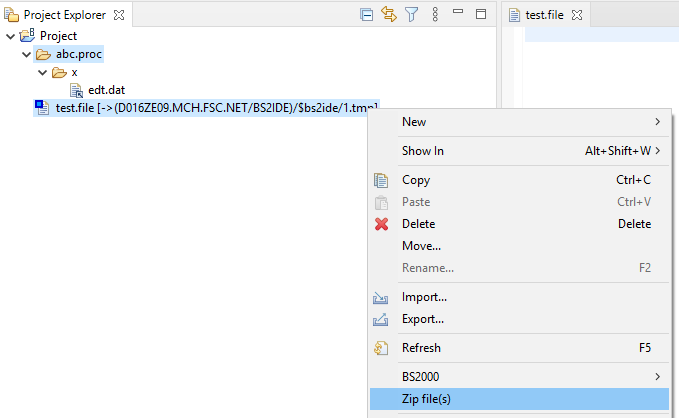
Zip file(s) option in Project Explorer's context menu