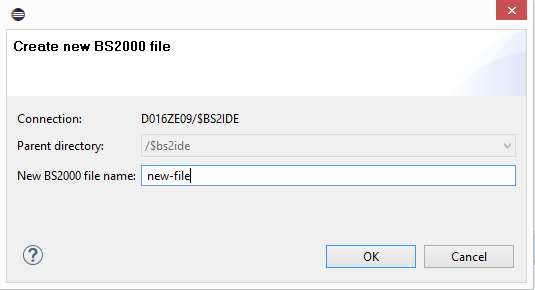
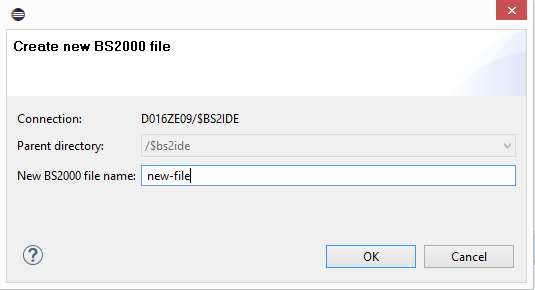
Enter a file name and press Finish. This will create a standard SAM file in the
selected user ID on the BS2000 host. Now you can modify the file attributes to your needs by the
context menu action Properties, see
BS2000 file attributes.
The default coded character set for new files is taken from
 Window > Preferences > BS2000 Remote IDE, Default BS2000 CCS:
Window > Preferences > BS2000 Remote IDE, Default BS2000 CCS:
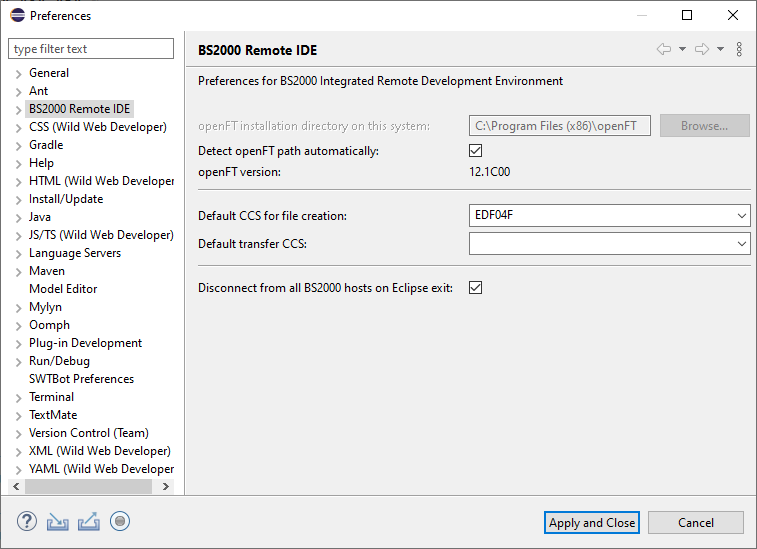
The Default transfer CCS is the character set implicitly used during file transfer for files without specified CCS.
 When changing Default CCS it is recommended to clear the BS2000 file cache by pressing Clear Cache in
When changing Default CCS it is recommended to clear the BS2000 file cache by pressing Clear Cache in
 Window > Preferences > BS2000 Remote IDE > Cache
.
Window > Preferences > BS2000 Remote IDE > Cache
.
New PLAM libraries can be created by selecting Default pubset or any other pubset under All pubsets > :catid:userid as parent folder and executing the context menu action New > Plam Library. This will open a folder creation dialog:
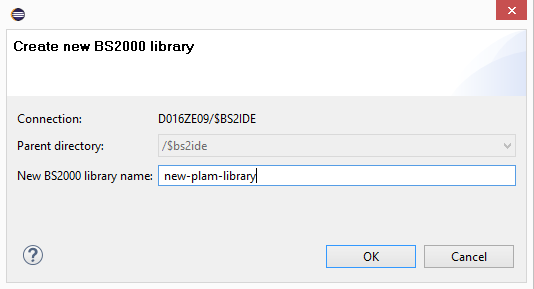
Enter a library name and press Finish. This will create an initially empty standard PLAM library. Now you can modify the library attributes to your needs by the context menu action Properties, see Library attributes. For element creation see Creating PLAM library elements.
Creation of other file types is not yet supported.