 Window > Preferences > BS2000 Remote IDE > Remote Debug)
Window > Preferences > BS2000 Remote IDE > Remote Debug)
The preferences of debugging remote BS2000 applications (also accessible via:
 Window > Preferences > BS2000 Remote IDE > Remote Debug)
Window > Preferences > BS2000 Remote IDE > Remote Debug)
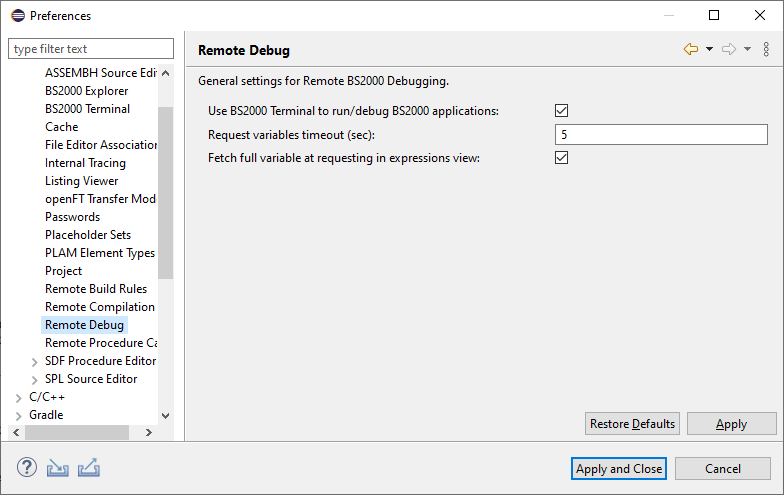
When checked, run and debug sessions of BS2000 applications will use the BS2000 Terminal view instead of Eclipse Console.
More information regarding terminal can be found in the BS2000 Terminal section.
Request variables timeout by default set to 5 seconds.
Changes behavior of requesting complex variable values in the expression view.
 |
If the option turned on (as default), fetches all of the sub-variables. (May cause longer requesting time of more complex variables) |
 |
If it is turned off, fetches the sub-variables only when expanding given element in the variable tree. (Old behaviour - may cause problems with displaying proper variable value due to AID limitations) |